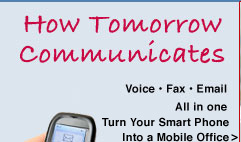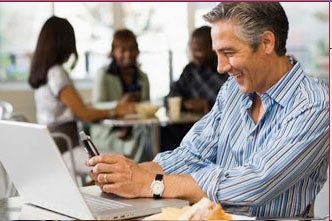| Mobile Messenger Home | How it Works | Features | Rates | Compare | Order |
How Mobile Messenger Works
The flexibility and simplicity to manage your voicemail and faxes from anywhere, anytime.
Receiving Faxes
Mobile Messenger acts like any fax machine for receiving faxes.
- The person sending you a fax dials your Mobile Messenger local or toll-free number from their fax machine and sends the fax.
- Once your Mobile Messenger has received a new fax, it will store the fax and send you an email notification of the new fax. The email notification can be sent to multiple email addresses, and it contains a link to the new fax.
Accessing Faxes
Once you receive notification of a new fax, you can access it in several ways:
- You can click on the link provided within the notification email. This will open up a new browser window and display the fax as a PDF. You can then print or save the fax to your computer.
- You can log into your personal website and view the fax as a PDF, TIFF or JPG or forward the fax to any email address or fax machine(s). You can also save the fax to your computer.
Sending a Fax
Mobile Messenger allows you to send any printable document from your Windows-based PC to any fax machine or your personal fax mailbox.
- From your personal Mobile Messenger website, install the Fax Upload software.
- From ANY printable document, use the Fax Upload software to send the document to any fax machine(s) and/or to your personal fax mailbox.
- Using Mobile Messenger, add your signature and make annotations to any fax you send from your PC.
Supported Operating Systems (Mobile Messenger Upload Feature Only)
- Windows 9x; 16-bit Version
- Windows ME; 16-bit Version
- Windows NT 4.0; 32-bit Version
- Windows 2000 Professional; 32-bit Version
- Windows XP Professional; 32-bit Version