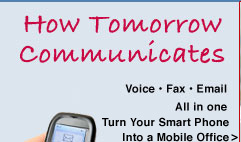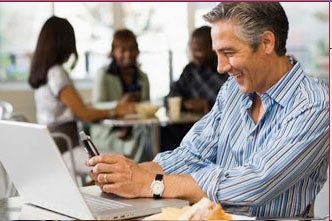Straight Talk on Cell Phones and Professionalism
By Debra K. Traverso
Copyright 2007 by Debra Traverso, OneCall
All rights reserved in all media.
The content of this article may be forwarded in full without special permission provided it is used for nonprofit purposes and full attribution and copyright notice are given. For all other purposes, contact Debra Traverso at dtraverso@makejustonecall.com.
You didn’t get into real estate so you could work like a dog. In fact, you probably made the decision because you wanted to build a profitable and predictable business that enables you to enjoy a life of your own. Mobile Manager helps you on both counts, making your work and your life a lot more like the one in your dreams.
We’d like to say a hardy “bravo” to nationally known marketing expert Steve Stewart. In the March 2007 issue of REALTOR magazine, Stewart expounds on the "10 Reasons Top Producers Get the Listing,” noting that the #1 reason is because they (top producers) treat real estate like a real job.
We agree! From our work with real estate professionals, we too have learned how to identify the top producers – they are professional, treating every aspect of their work like a real job, just as Stewart says. For example, they: respect others' time, space and opinions; arrive on time for meetings; promptly return phone calls; and control their gadgets and processes (rather than letting their gadgets and processes control them).
What’s more, thanks to their business practices and professionalism, top producers are also top receivers – receiving referrals, repeat business, and initial calls from prospects, in far greater numbers than agents who do not treat their work like a real job.
Control Thy Cell Phone!
Mostly – and probably naturally since we’re in the telecommunications business – we at OneCall notice that top producers display professionalism in every aspect of their communication, particularly when it comes to use of cell phones. In short, the top producers use cell phones as a tool to facilitate communication, not as another appendage hanging off their face.
Now don’t get us wrong, cell phones are a must. They are convenient and necessary if you are planning to live a productive, busy and competitive professional life as a REALTOR, dealing with the other 130 million mobile phone users in this country. What’s more, we at OneCall would be the first to tell REALTORS they need a cell phone! After all, our whole existence is focused on helping agents become completely mobile; we are not happy until agents are highly productive both in and out of the office.
However, technology moves much more quickly than business etiquette and habits do. We all must develop professional protocols and manners, around changing technology. As an example, remember when employees first began using personal computers at work? Companies slowly realized that employees were spending time shopping online and playing games. As a result, employers created policies that eliminated those concerns.
Likewise, we have noticed that the real estate industry is beginning to harness and “professionalize” the out-of-control use of cell phones in the real estate industry. The problems with this: (1) cell phone usage in offices is annoying; (2) cell phones tend to prompt an informality which, rather than being “personable” is actually unprofessional; (3) cell phones are too unreliable; and (4) businesses want that upfront announcement of the business name.
1. That’s so Annoying!
Unfortunately, we as a society of cell phone users have forgotten that the meeting we’re in is important. We have lost sight of the fact that the person we’re talking to takes precedence. We seem oblivious to the fact that checking the number of an incoming call while talking to another person is interpersonally the same as constantly looking around the room to see if there’s someone more important to talk to.
When you meet with clients, team members, co-agents, even vendors (they buy and sell houses and make referrals too you know!), they deserve your undivided attention. Turn off your techno thingamajigs. If you must be available at all times, follow the tips at the end of this article.
2. Keep it Professional
With cell phones, we tend to answer with a mere “hello” or our name, thereby losing the cool, unruffled detachment that is a major part of professional protocol. You should have a message announce you and your business prior to the “hello.” (See more at #4 below.)
What’s more, don’t answer your cell phone when in a business meeting. Besides being rude, your response might derail any business decisions and progress taking place.
Finally, don’t rely on a cell phone or your cell number as the primary phone for your business. You never see “real” businesses do that. Think about it – have you ever heard an attorney, accountant, or doctor’s office say: “Ooops, no cell tower access here,” or “This connection is bad, so let me call you back from a landline,” or, worst of all, “Let me call you back from a less expensive phone.”
To remain professional and “always available” at the same time, follow the tips at the end of this article.
3. Unreliable – No Surprise There!
Everyone who has ever owned a cell phone knows about lost, delayed or dropped calls. The answer to this dilemma is to rely on software, not hardware. What’s more, NAR research says that if new clients (65% of buyers and 69% of sellers) can’t reach you the first time, they’ll immediately move on to the next agent! This means that if you rely on your cell phone exclusively, you may miss an important call if you in a poor reception area, are charging your cell phone, or distribute multiple phone numbers.
To learn how to turbo charge your cell phone with the OneCall system, follow the tips at the end of this article.
4. First Impressions Are Lasting
The initial greeting that callers hear is the front line greeting, advertisement and manifesto of the company. It is the first – and often the most important – contact between the business and its clients, and, if done well, it imparts the company’s name and attitude.
OneCall’s Mobile Manager provides that upfront greeting. Callers can then push 0 to reach you live (if you so choose), or merely hold on to leave a message. (Research shows that the majority of people would prefer to leave a message in most situations; imagine how happy they’ll be with that option!)
To learn how to establish a dynamite upfront greeting in conjunction with any phone you’re using, follow the tips at the end of the article.
Finally, the “tips at the end of the article.”
Here’s how to make all your communication much more professional using Mobile Manager:
- Use your Mobile Manager as your only contact number. (We can port your cell phone number to become your Mobile Manager number if you wish.)
- Record a greeting that announces your name, company, and caller options on talking with you.
- Use the Find-Me-Follow-Me option to forward your number to wherever you are, using any phone.
- Decide where (or if) to take calls live. (You can screen calls without callers knowing, and you can give callers the choice to leave a message or speak to you directly. Calls you choose not to take live go to Mobile Manager voicemail, not cell or home voicemail. This is achieved through programming.)
- Use the same number for faxes. (All faxes come to the same number. You view, print and/or forward faxes to any email or any fax machine.)
- Train yourself to take advantage of each Mobile Manager feature – for example, you can even forward faxes and voicemail by e-mail to anyone, and you can save voicemail, faxes and emails on your computer, just as you save any transaction record. Then download everything to a ZIP drive for mobility at meetings, closings, etc.
Using Mobile Manager, you are not only unifying your communication, you are turbo-charging your cell phone as well and turning it into a more professional tool. Mobile Manager will enable you to do the following with your current cell phone:
- Transfer calls from cell phone to landline and vice versa
- Give your caller a choice of simply leaving a message or talking to you live
by pressing 0 - Never again use precious cell phone minutes to check voice messages
- Conference call up to 7 people
- Contact any other OneCall user nationwide using the dial-by-name feature
- Store a whopping 85 minutes worth of messages for 60 days (with each message length as long as five minutes) compared to only 20 two-minute messages, kept for only 21 days, with the standard cell phone
- Forward any calls to team members, anywhere, anytime
- Never again panic because your cell phone battery is running low
- Direct incoming faxes to print at whatever machine or printer you wish
- Laugh at your cell phone’s quirkiness for not delivering all messages as they arrive (With Mobile Manager, your messages are always waiting for you)
Copyright 2007 by Debra Traverso, OneCall
All rights reserved in all media.